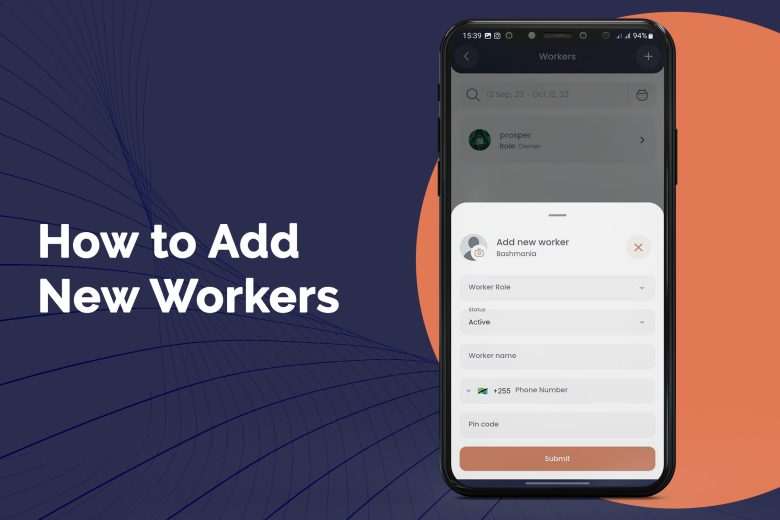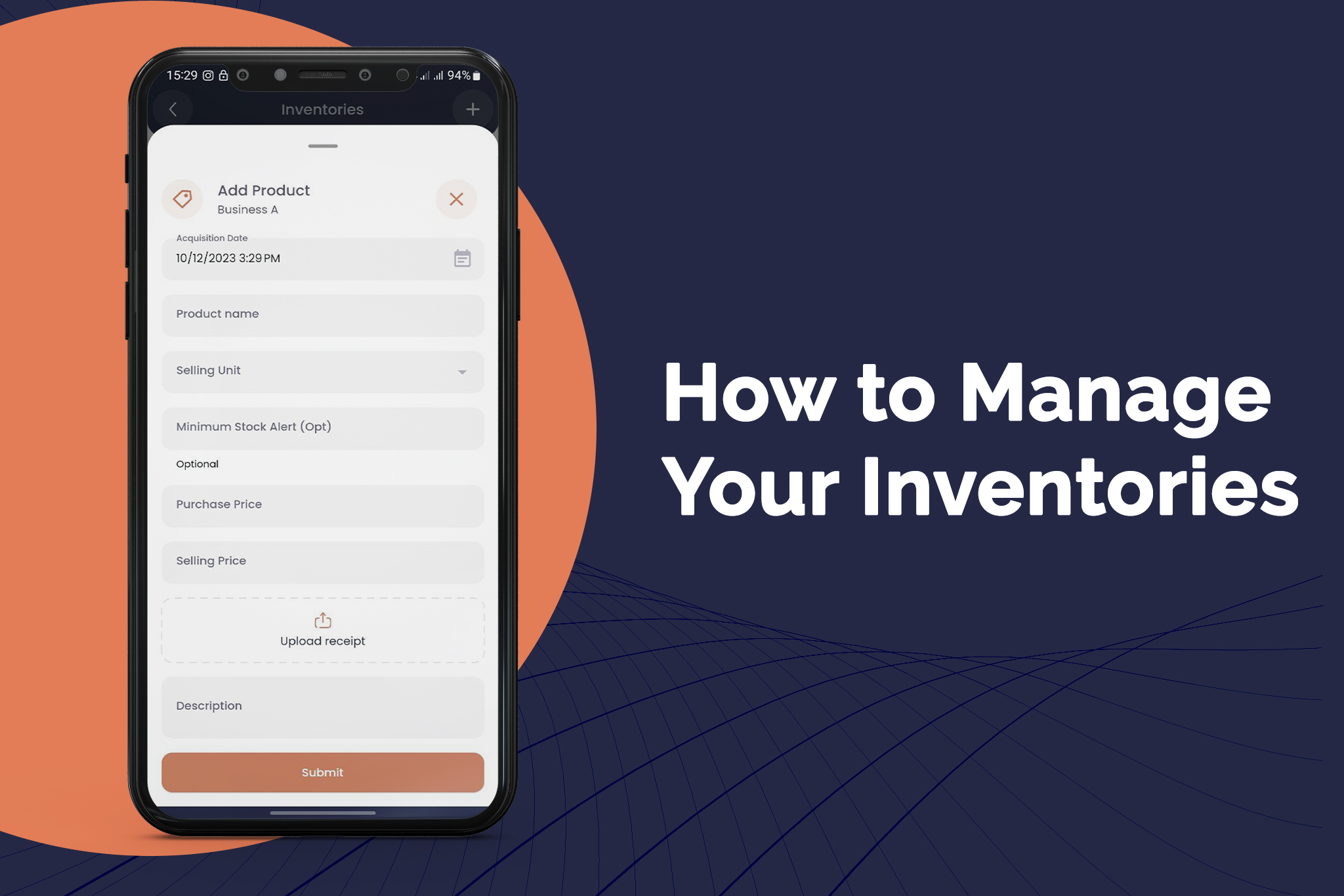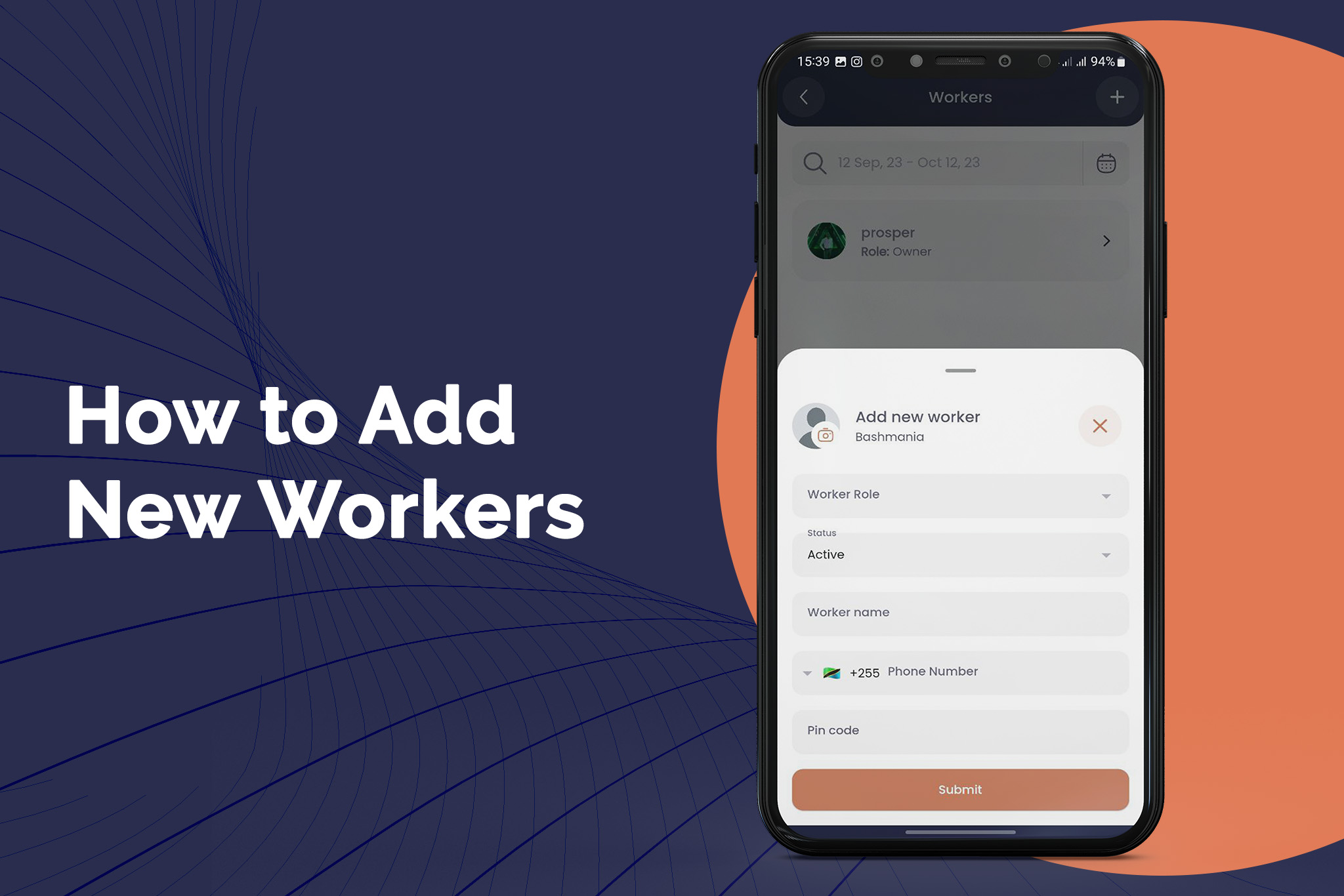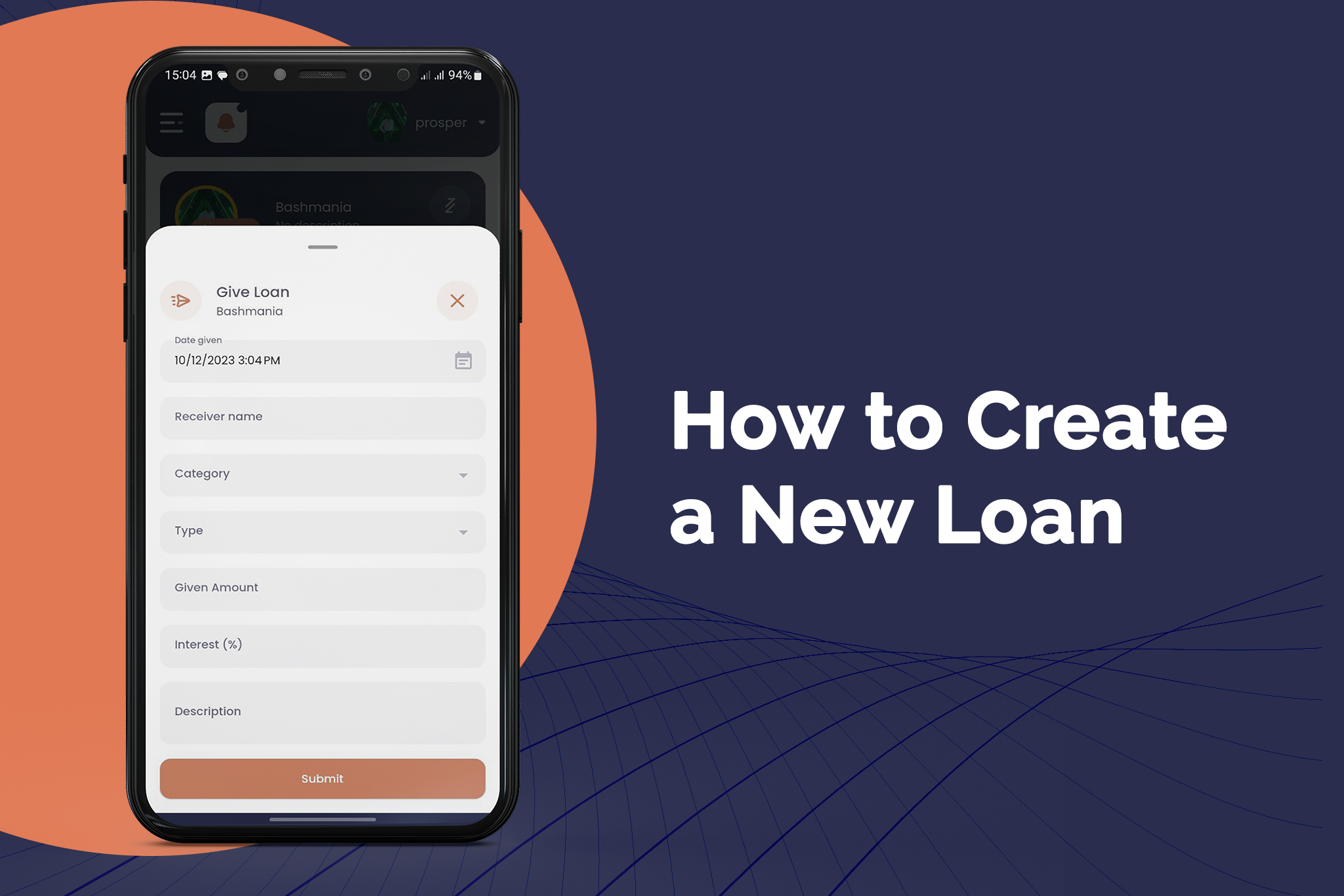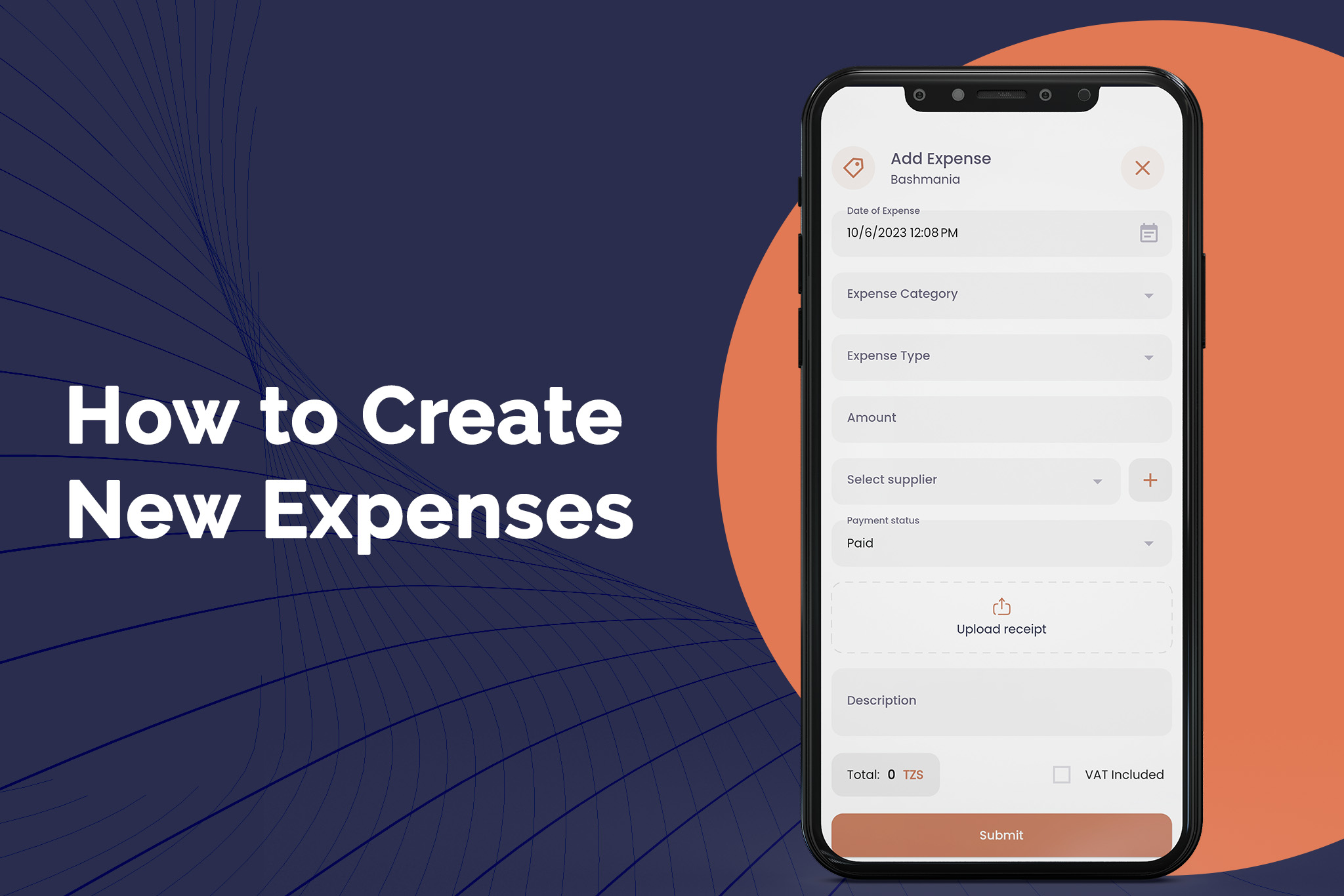How to Add New Workers
Learn how to swiftly add new workers to your M-Kiganjani account, simplifying the process of workforce management.
How to Add New Workers in M-Kiganjani
Accessing the Workers Section
To add a new worker, start by tapping the three horizontal lines (commonly referred to as a "hamburger" menu) located on the left side of the screen.
Initiate the Adding Process
- After accessing the menu, tap the plus sign icon typically associated with the "Workers" option.
Enter Worker Details
- You'll now be presented with a form to enter the new worker's details. Follow these steps:
- Select the worker's role from the available options.
- Tap the status option to choose the worker's current employment status.
- Enter the person's full name in the provided field.
- Add their phone number by tapping the designated area.
- Provide a unique pin code for the worker to access the system.
Submission
- Once all details are accurately entered, tap the orange "Submit" button to add the new worker to your M-Kiganjani account.
Frequently Asked Questions
Have questions about our pricing plans? We’ve got answers! Check out our frequently asked questions below to find the information you need.
We accept payments via credit/debit cards and mobile money for your convenience.M-pesa, Tigopesa, Airtel Money
Yes, we offer a free trial of our Basic plan for you to explore our basic features.
Lorem ipsum dolor sit amet, consectetur adipiscing elit. Vestibulum dictum mattis posuere. Pellentesque mi odio, interdum in orci id, pulvinar tincidunt urna. Sed quis risus lectus.
Yes, you can easily upgrade or downgrade your plan to suit your business needs. Just contact our support team for assistance.
Resource Hub
Learn More About M-kiganjani.
Explore M-Kiganjani's Financial Revolution. Download our brochure for in-depth insights.