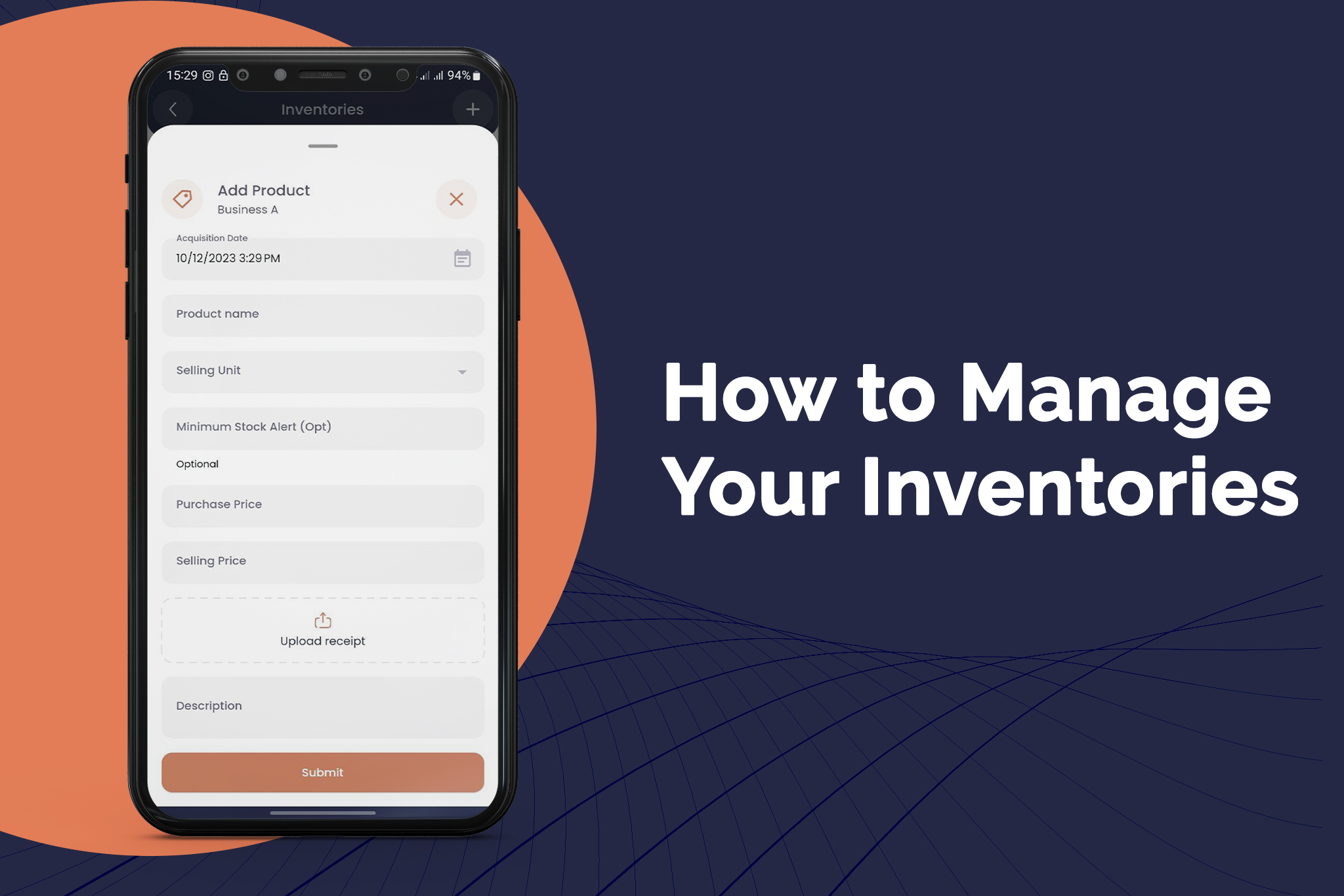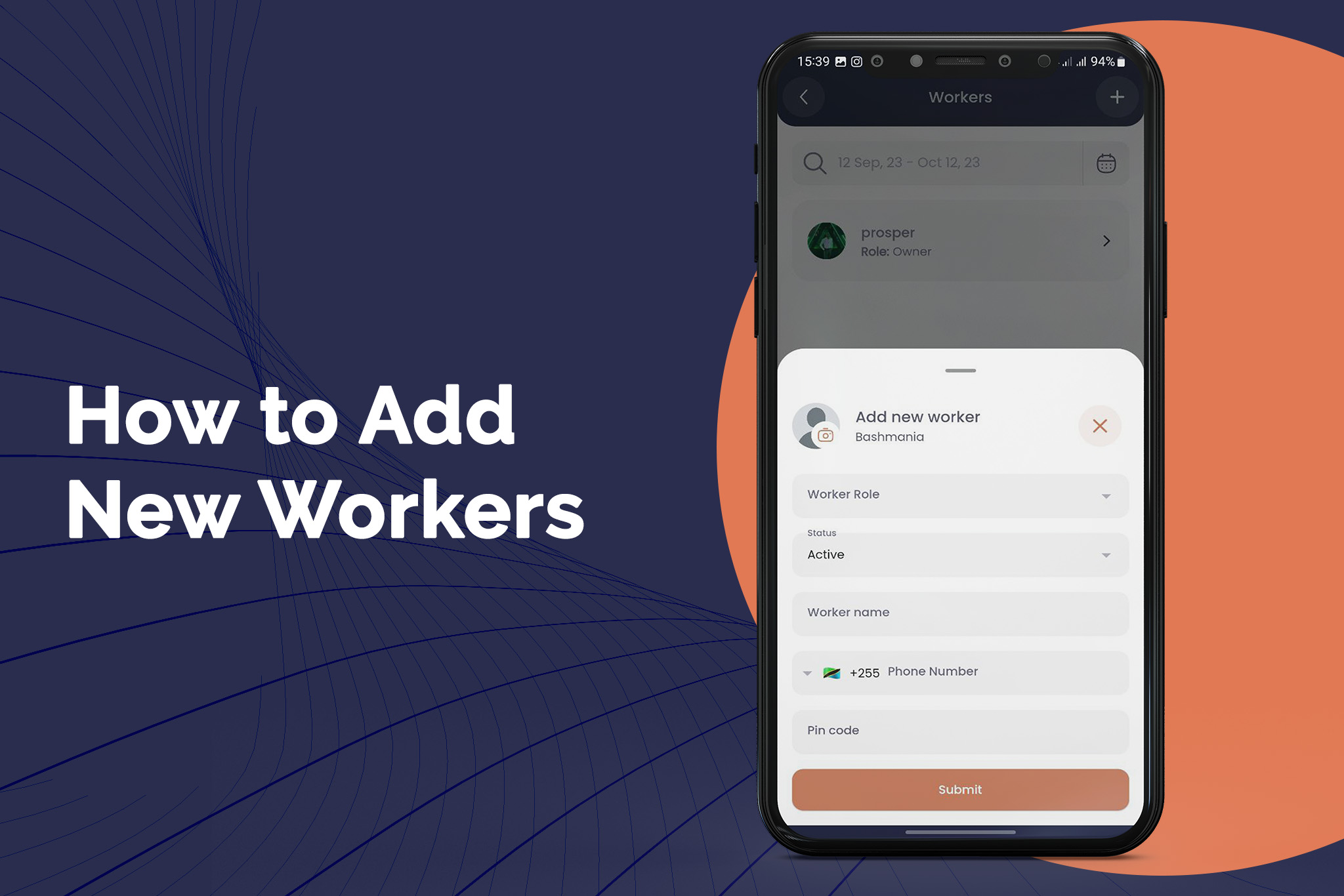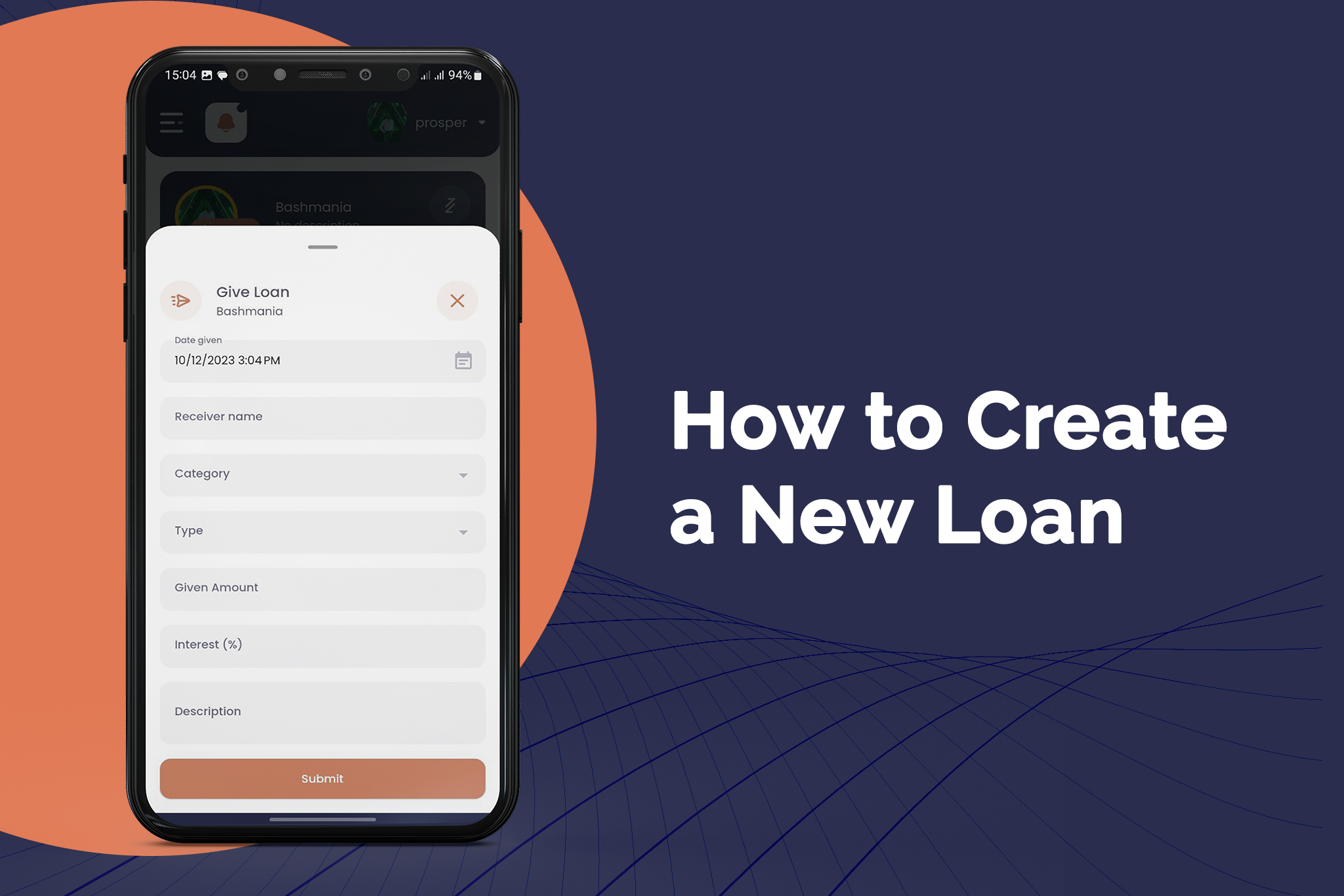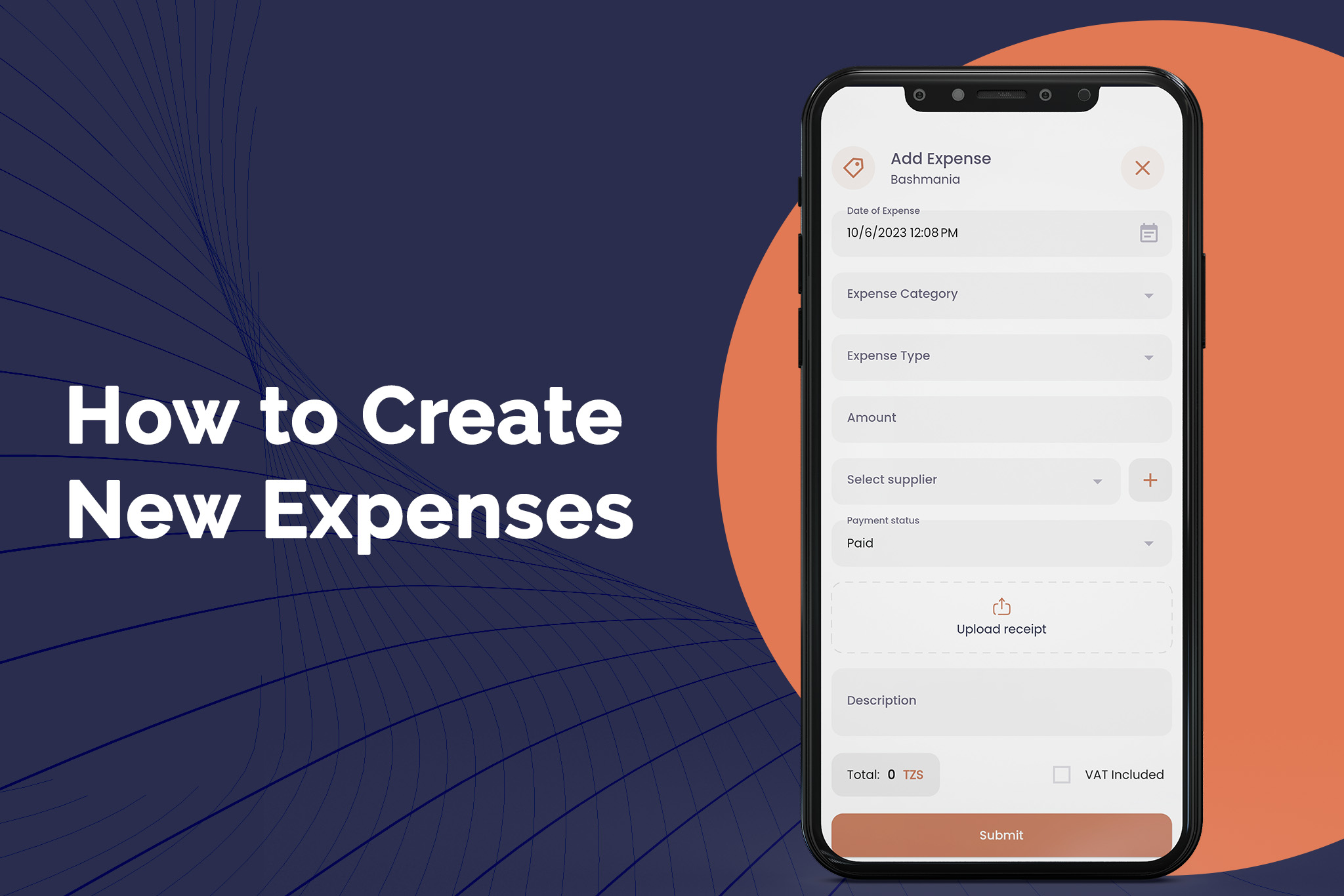How to Record a Sale in M-Kiganjani
Recording sales is a fundamental aspect of managing your business finances efficiently, and M-Kiganjani simplifies this process.
How to Record a Sale in M-Kiganjani
Enter Sale Date
Begin by entering the date of the sale. This ensures your records are accurate and up to date.
Sale Type
- Specify the type of sale you're making, whether it's a product or a service. This categorization helps in organizing your transactions.
Customer Selection
- To associate the sale with a specific customer, tap to select an existing customer or easily add a new customer. Provide the customer's name, location, phone number, email, and any relevant description to keep your customer records detailed and organized.
Service Price
- Enter the price of the service. This step allows you to accurately track your revenue.
Payment Status
- Indicate whether the payment has been received by selecting either 'Paid' or 'Not Paid'. This status helps you manage outstanding payments effectively.
Discount Amount
- If a discount is applicable, record the discount amount in this field. This can be a percentage or a fixed amount, depending on your arrangement.
VAT Inclusion
- Tick the box if VAT (Value Added Tax) applies to this sale. Accurate VAT tracking ensures compliance with tax regulations.
Submission
Finally, press the 'Submit' button to save the transaction. Your sale is now recorded and will be accessible in your financial reports.
Frequently Asked Questions
Have questions about our pricing plans? We’ve got answers! Check out our frequently asked questions below to find the information you need.
We accept payments via credit/debit cards and mobile money for your convenience.M-pesa, Tigopesa, Airtel Money
Yes, we offer a free trial of our Basic plan for you to explore our basic features.
Lorem ipsum dolor sit amet, consectetur adipiscing elit. Vestibulum dictum mattis posuere. Pellentesque mi odio, interdum in orci id, pulvinar tincidunt urna. Sed quis risus lectus.
Yes, you can easily upgrade or downgrade your plan to suit your business needs. Just contact our support team for assistance.
Resource Hub
Learn More About M-kiganjani.
Explore M-Kiganjani's Financial Revolution. Download our brochure for in-depth insights.